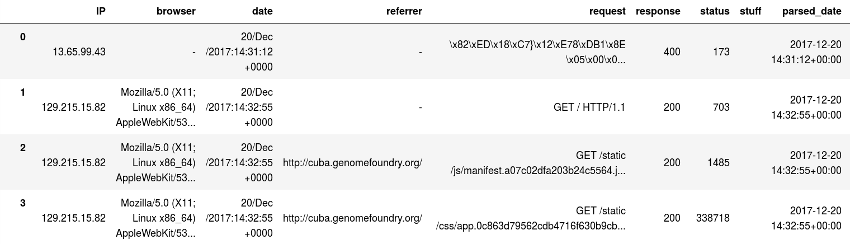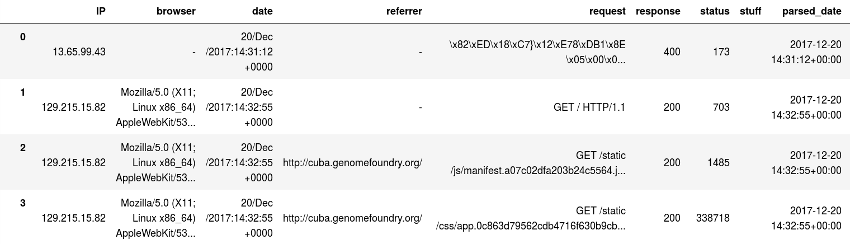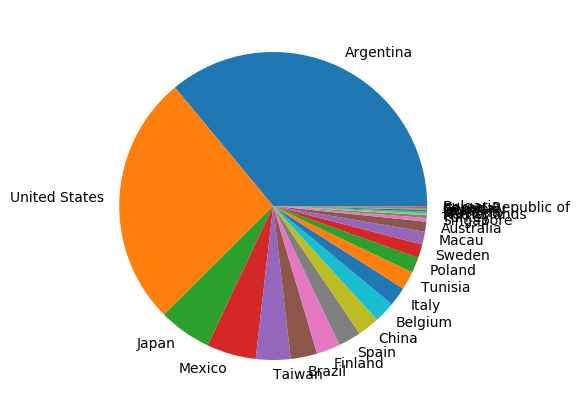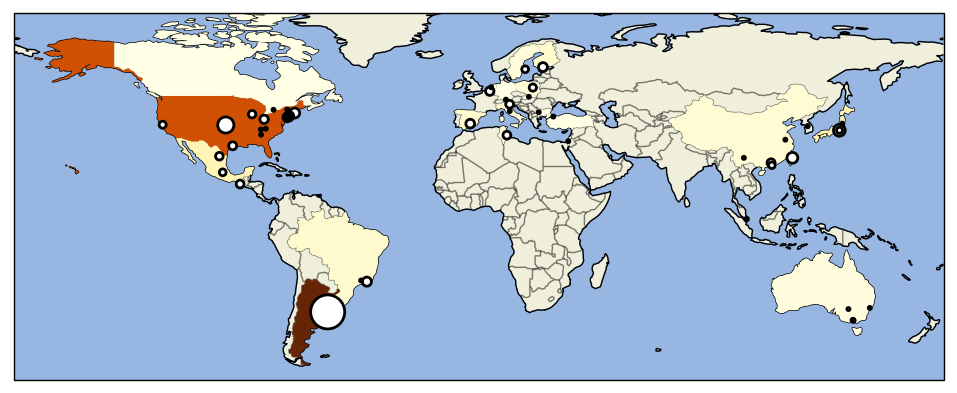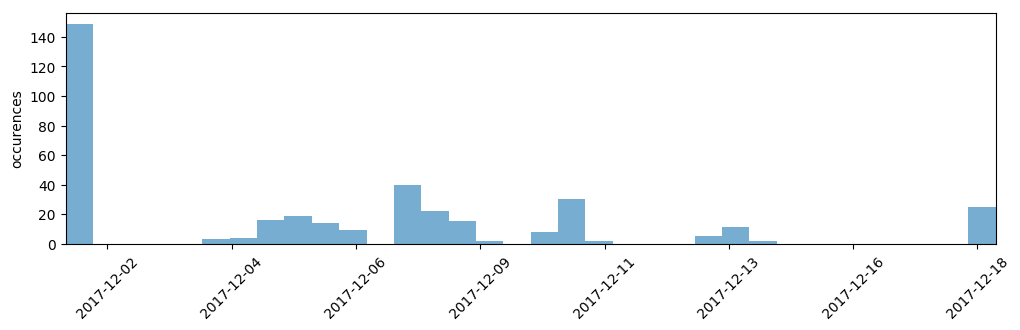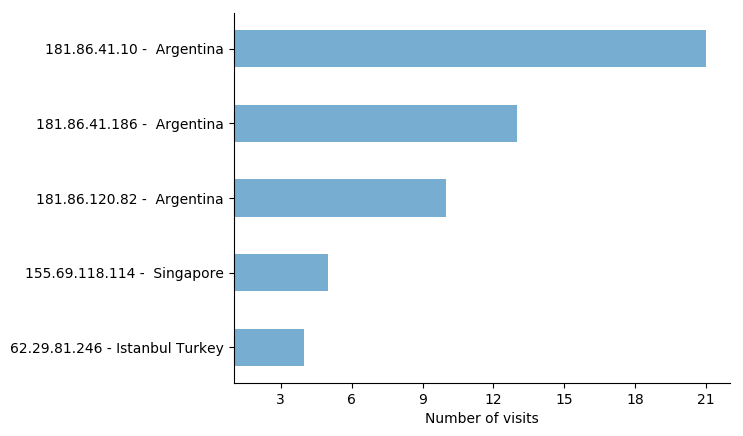.. image:: _static/images/logo.png
:alt: [logo]
:align: center
:width: 200px
Lala
----
.. image:: https://travis-ci.org/Edinburgh-Genome-Foundry/lala.svg?branch=master
:target: https://travis-ci.org/Edinburgh-Genome-Foundry/lala
:alt: Travis CI build status
.. image:: https://coveralls.io/repos/github/Edinburgh-Genome-Foundry/lala/badge.svg?branch=master
:target: https://coveralls.io/github/Edinburgh-Genome-Foundry/lala?branch=master
Lala is a Python library for access log analysis. It provides a set of methods to retrieve, parse and analyze access logs (only from NGINX for now), and makes it easy to plot geo-localization or time-series data. Think of it as a simpler, Python-automatable version of Google Analytics, to make reports like this:
.. image:: _static/images/report.jpeg
:alt: [screenshot]
:align: center
:width: 550px
Usage
-----
.. code:: python
from lala import WebLogs
weblogs, errored_lines = WebLogs.from_nginx_weblogs('access_logs.txt')
Similarly, to fetch logs on a distant server (for which you have access keys)
you would write:
.. code:: python
from lala import get_remote_file_content, WebLogs
logs= lala.get_remote_file_content(
host="cuba.genomefoundry.org", user='root',
filename='/var/log/nginx_cuba/access.log'
)
weblogs, errors = WebLogs.from_nginx_weblogs(logs.split('\n'))
Now ``weblogs`` is a scpecial kind of `Pandas `_ dataframe where each row is one server access, with fields such as ``IP``, ``date``, ``referrer``, ``country_name``, etc.
.. raw:: html
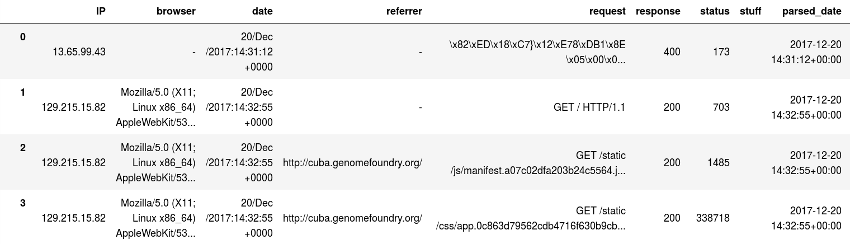
The web logs can therefore be analyzed using any of Pandas' built-in filtering and plotting functions. The ``WebLogs`` class also provides additional methods which are particularly useful to analyse web logs, for instance to plot pie-charts:
.. code:: python
ax, country_values = weblogs.plot_piechart('country_name')
.. raw:: html
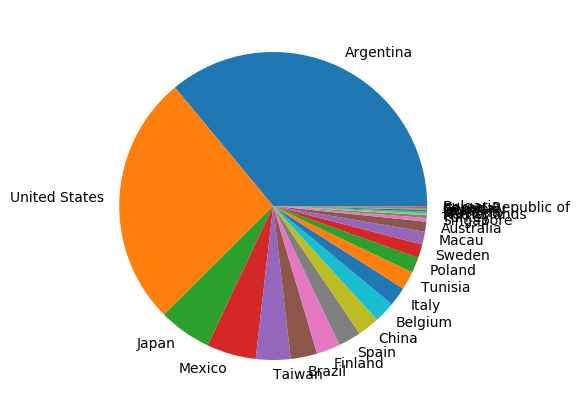
Next we plot the location (cities) providing the most connexions:
.. code:: python
ax = weblogs.plot_geo_positions()
.. raw:: html
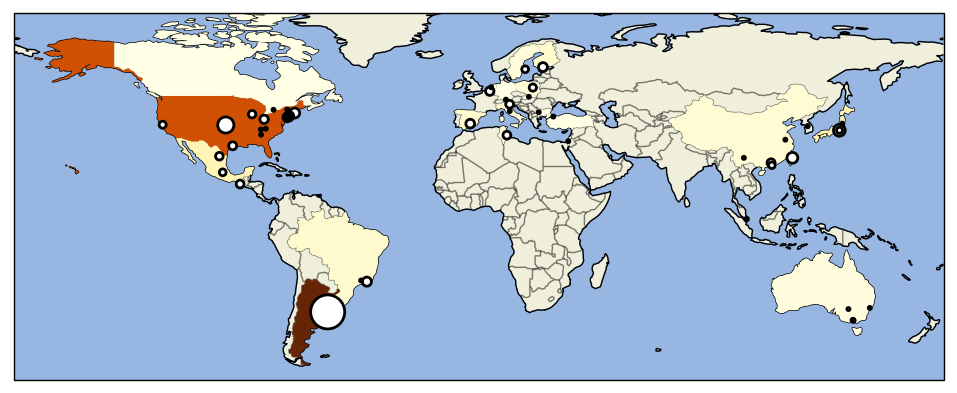
We can also restrict the entries to the UK, and plot a timeline of connexions:
.. code:: python
uk_entries = weblogs[weblogs.country_name == 'United Kingdom']
ax = uk_entries.plot_timeline(bins_per_day=2)
.. raw:: html
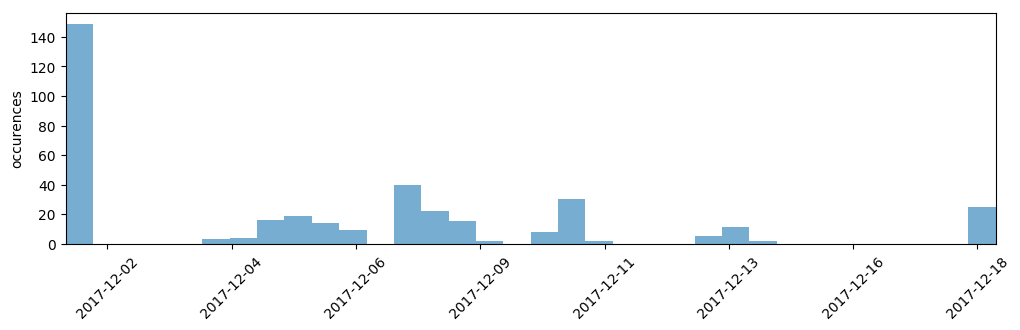
Here is how to get the visitors a list of visitors and visits, sort out the most frequent visitors, find their locations, and plot it all:
.. code:: python
visitors = weblogs.visitors_and_visits()
visitors_locations = weblogs.visitors_locations()
frequent_visitors = weblogs.most_frequent_visitors(n_visitors=5)
ax = weblogs.plot_most_frequent_visitors(n_visitors=5)
.. raw:: html
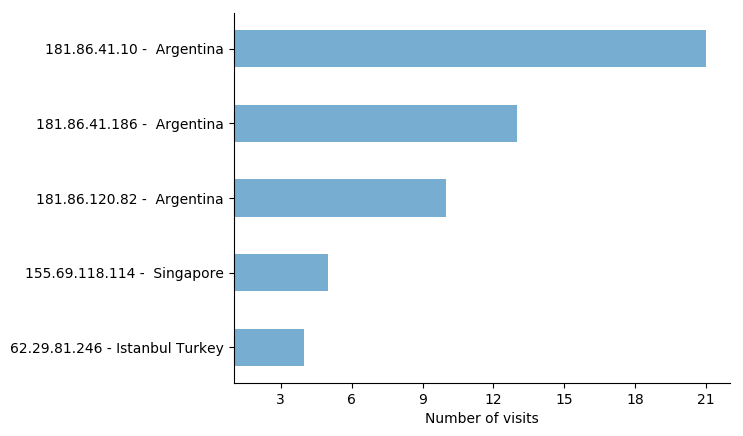
Lala can do more, such as identifying the domain name of the visitors, which can be used to filter out the robots of search engines:
.. code:: python
weblogs.identify_ips_domains()
filtered_entries = weblogs.filter_by_text_search(
terms=['googlebot', 'spider.yandex', 'baidu', 'msnbot'],
not_in='domain'
)
Lala also plays nicely with the `PDF Reports `_ library to let you define report templates such as `this one `_ (written in Pug), and then generate `this PDF report `_ with the following code:
.. code:: python
weblogs.write_report(template_path="path/to/template.pug",
target="report_example.pdf")
Installation
-------------
You can install lala through PIP
.. code::
sudo pip install python-lala
Alternatively, you can unzip the sources in a folder and type
.. code::
sudo python setup.py install
For plotting maps you will need Cartopy which is not always easy to install - it may depend on your system. If you are on Ubuntu 16+, first install the dependencies with :
.. code::
sudo apt-get install libproj-dev proj-bin proj-data libgeos-dev
sudo pip install cython
License = MIT
--------------
lala is an open-source software originally written at the `Edinburgh Genome Foundry `_ by `Zulko `_ and `released on Github `_ under the MIT licence (¢ Edinburg Genome Foundry).
Everyone is welcome to contribute !
.. raw:: html
.. toctree::
:hidden:
:maxdepth: 3
self
.. toctree::
:hidden:
:caption: Reference
:maxdepth: 3
ref/ref
.. toctree::
:caption: Examples
examples/basic_example
examples/report_example
.. _PYPI: https://pypi.python.org/pypi/lala