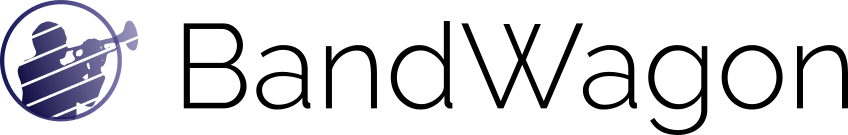Bandwagon reference manual¶
Ladder utilities¶
Definition of custom ladders for BandWagon.
- bandwagon.ladders.custom_ladder(label, bands_migrations)[source]¶
Generate a BandsPattern object meant to be used as a ladder.
By default the ladder is dark red on a white background.
- bandwagon.ladders.ladder_from_aati_fa_calibration_table(filepath=None, dataframe=None, label=None)[source]¶
Extract a BandPattern from an AATI Fragment Analyzer calibration file.
The calibration table is generated after each run from the migration times of the ladder and is generally in a file called something like
2016 11 08 16H 57M Size Calibration.csv.This method requires Pandas installed.
- Parameters:
filepath – Path to the calibration file.
dataframe – Pandas dataframe obtained by reading the file, can be provided instead of
filepath.label – Label that will be given to the ladder when plotted.
BandsPatternsSet¶
Define Bandwagon’s classes Band, BandPattern, BandsPatternsSet.
- class bandwagon.BandsPatternsSet.BandsPatternsSet(patterns, ladder, label=None, label_fontdict=None, global_patterns_props=None, ladder_ticks=None, ticks_fontdict=None, alternate_background_colors=('#e2edff', '#fffae2'))[source]¶
A set of band patterns, that will be plotted next to one another.
- Parameters:
patterns – A list of patterns, in the order in which they will be displayed. Each pattern can be either a BandPattern object or a list of Band objects or a list of DNA sizes.
ladder – A BandsPattern to use as a ladder.
label – A label that will be displayed vertically on the left of the final plot.
label_fontdict – Font dictionary for the label e.g. {‘color’: ‘red’, ‘size’: 7}.
global_patterns_props – Properties that override that of each pattern in the set.
ladder_ticks – List of DNA sizes that will be represented by ticks on the left of the plot to guide the reading.
ticks_fontdict – Font dictionnary for the ticks indicating dna sizes.
alternate_background_colors – Colors that will be alternated for the backgrounds of the different columns. Leave to None for no background. If some patterns have a background color set this color will override the
alternate_background_colors.
- plot_with_bokeh(max_visible_patterns=12, band_width_pixels=40)[source]¶
Return an interactive (browser-based) Bokeh figure of the patterns.
- Parameters:
max_visible_patterns – Max number of patterns that will be visible at the same time. A horizontal scroll will allow to see more patterns if there are more.
band_width_pixels – Size of a band width in pixels on the screen. Said otherwise, the final figure will have a width of
band_width_pixels * visible.
BandsPattern¶
Define Bandwagon’s classes Band, BandPattern, BandsPatternsSet.
- class bandwagon.BandsPattern.BandsPattern(bands, ladder=None, label=None, label_fontdict=None, corner_note=None, corner_note_fontdict=None, topology=None, background_color=None, width=1.0, global_bands_props=None, gel_image=None, gel_image_width=0.2, band_is_uncut=False)[source]¶
Bands set forming a migration pattern. Also used to define ladders.
- Parameters:
bands – Either a list of
Bandobjects, or a list of DNA sizes e.g.[800, 654, 1752]. In the latter case, aladdermust be provided to determine the elements.ladder – A BandsPattern to use as a ladder in case
bandsis a list of DNA sizes. Else leave it to None.label – Label to be printed on top of the band pattern.
label_fontdict – A dict indicating the format of the label if any provided. For instance
{'size': 7, 'rotation':30, 'color': '#0011aa'}.corner_note – Note to be printed in small prints in the corner of the band lane. Useful to print e.g. the total sum of all bands, or some remark.
corner_note_fontdict – A dict indicating the format of the label if any provided. For instance
{'size': 6, 'color': '#0011aa'}.topology – Another type of (top-right) corner note, either “circular” or “linear”.
background_color – Background color of the column in which the pattern is plotted. Either the name of a color or a html code (‘#0012e4’).
width – Width of the column (better keep to 1.0 if you want my humble opinion)
global_bands_props – Dictionary of band properties overwriting that of all bands in the pattern, e.g.
{'color': '#012ff45'}.gel_image – A numpy array of size w x h and values in 0-1 representing a gel image. This image will be superimposed on the right of the pattern’s color.
gel_image_width – Width of the gel_image display (remember that the width of the column is 1.0, so 0.2 means this ‘photo’ will occupy 1/5 of the column, the rest being occupied by the pattern plot).
band_is_uncut – If True, a “UNCUT” message will be added under the single band.
- initialize()[source]¶
Create the variables necessary to compute some properties.
Concerned properties are
self.dna_sizes,self.migration_distances,self.migration_distances_span,self.dna_size_span, and indirectly the functionsdna_size_to_migrationandmigration_to_dna_size.
Band¶
- class bandwagon.Band.Band(dna_size, migration_distance=None, ladder=None, band_color='#000000', band_thickness=2, band_width=0.7, label=None, label_fontdict=None, html=None)[source]¶
A band in a migration pattern.
This class controls all visual aspects of the band (form, color, label…).
- Parameters:
dna_size
migration_distance – Observed migration distance of the band. Useful if you are using this band to define a ladder, otherwise keep to None.
ladder – Ladder used to determine the migration distance of the band, if no
migration_distancewas provided.band_color – Color of the band. Can be a color name (like ‘black’, ‘red’…) or an hexadecimal code like ‘#001aff’ (this format is mandatory if you want to export to browser-based display.
band_thickness – Thickness of the band in pixels.
band_width – Proportion of the column width that is occupied by the band (the columns for each band pattern have a width of 1.0).
label – Label to be printed on the band, if any provided. Set to ‘=size’ for printing the band sizes.
label_fontdict – A dict indicating the format of the label if any provided. For instance
{'size': 7, 'weight':'bold', 'color': '#0011aa'}.html – HTML appearing when hovering the band.
Plots¶
- class bandwagon.plot_records_digestions.DigestGraphicTranslator(features_filters=(), features_properties=None)[source]¶
- bandwagon.plot_records_digestions.annotate_digestion_bands(record, enzymes, ladder)[source]¶
Annotate the record to indicate the regions corresponding to bands.
- bandwagon.plot_records_digestions.plot_all_digestion_patterns(records, digestions, ladder, axes=None, group_by='digestions', show_band_sizes=False, plot_ladder=False)[source]¶
Plot a grid (RECORD x DIGESTION) of predicted records digestions.
- Parameters:
records – List of biopython records whose digests need to be digested by the
digestions.digestions – List of tuples of enzyme names e.g.
[('BsaI',),`('MfeI', 'BsmBI')...]representing the digestions for the providedrecords.ladder – A Ladder object representing the ladder to be used for placing the bands axes. If None, new axes will be created.
group_by – Either “sequence” or “digestion”. Determines the plotting order.
show_band_sizes – If true, the band sizes will be printed on each band.
plot_ladder
- bandwagon.plot_records_digestions.plot_record_digestion(record_digestion, ladder, record_label, digestion_label)[source]¶
Plot the digestion along with a schema of cuts locations in the record.
- Parameters:
record_digestion – Biopython record with features indicating bands.
ladder
record_label – Label to use as the title of the record digestion plot.
digestion_label – Label to use as the title of the bands pattern(s).
- bandwagon.plot_records_digestions.plot_records_digestions(target, ladder, records_and_digestions=None, records=None, digestions=None)[source]¶
Plot records digestions in a multipage PDF file.
- Parameters:
target – path to a PDF file, or file-like object.
ladder – A Ladder object representing the ladder to be used for placing the bands.
records_and_digestions – A list [(record, digestion), …] where record is a Genbank record and digestions a tuple of enzymes. Alternatively, a list of
recordsanddigestionscan be provided.records – List of biopython records whose digests need to be digested by the
digestions.digestions – List of tuples of enzyme names e.g.
[('BsaI',),`('MfeI', 'BsmBI')...]representing the digestions for the providedrecords.